With the release of version 1.3, VocePress now offers a complete white label option for the theme and addon plugin. Before this release, the only method of serving up a "custom solution" for a client was to easily create a child theme that utilized all the functionality of the VocePress theme. Now, you can rebrand all aspects of the theme and plugin installation. Let's take a look at this new functionality.
Enabling the White Label Feature
The White Label module options for VocePress is automatically enabled when you install and activate the VocePress Addon plugin. Once installed, you navigate to the White Label option in the Appearance menu in the WordPress Admin area and check the only setting box available on the screen.
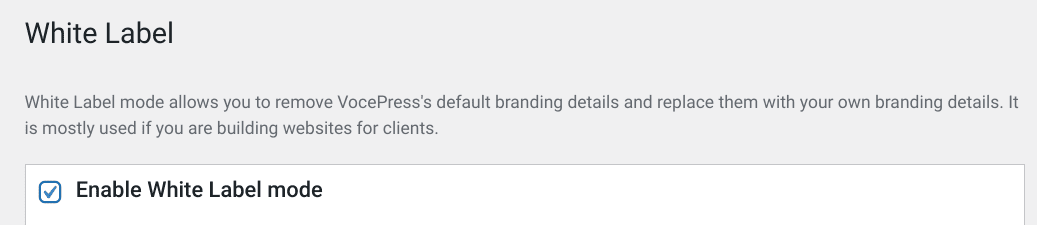
The white label module opens up the ability for users to change the agency and/or author name of the plugin and theme. There is also the ability to completely rename the theme along with its description AND a theme screenshot. Plus, each site can also rename the addon plugin.
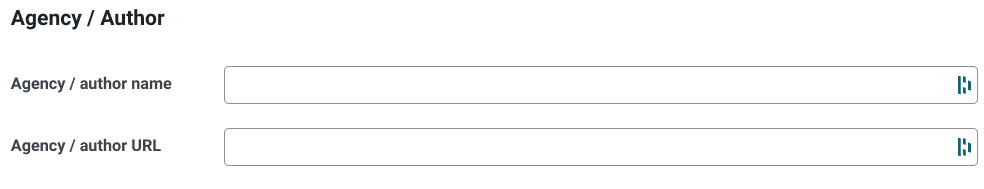
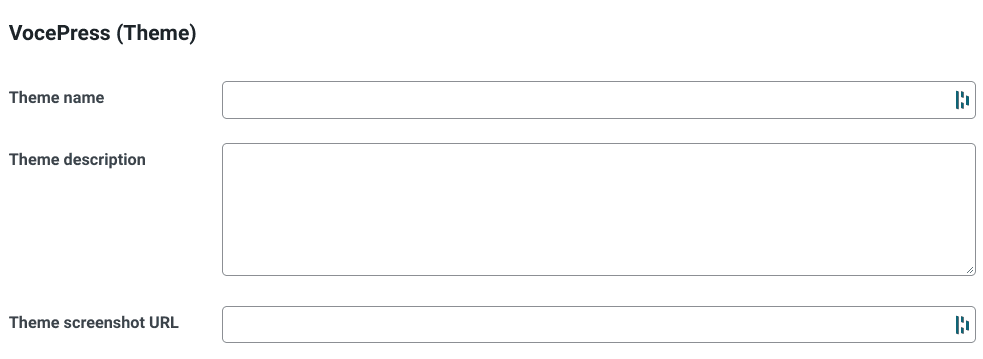
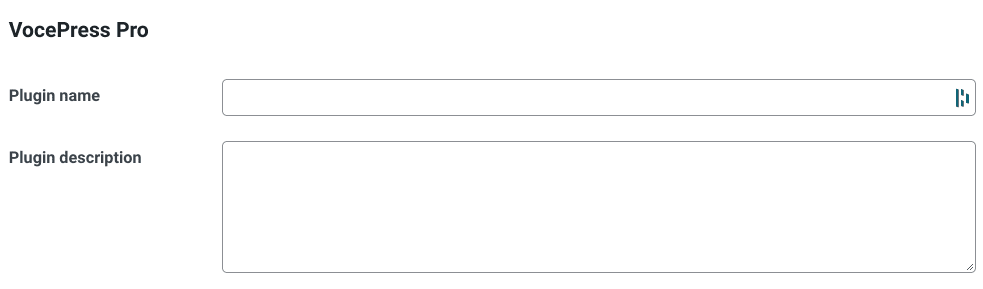
Things to be aware of with the White Label option
- Once the white label option is saved, the white label settings page disappears. In order to make any changes, you must deactivate and then reactivate the VocePress Addon plugin.
- If a site takes advantage of the white label option, that site will CONTINUE to receive VocePress theme and addon plugin updates pushed directly to the site.
- If you have any questions, you can ask them in the WPStudio Members Forum


