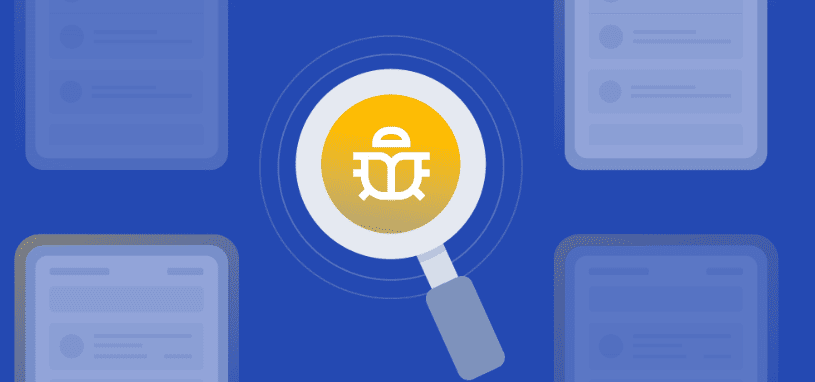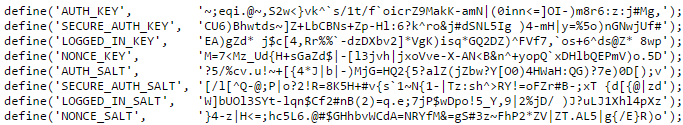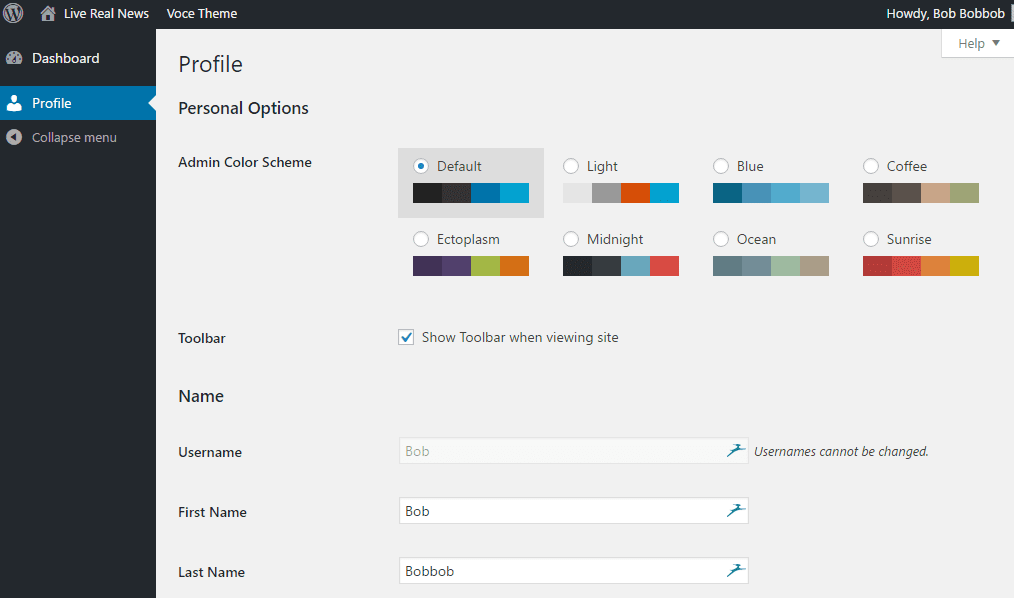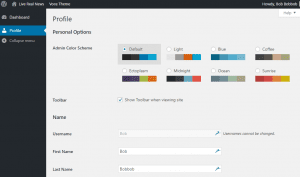Today is an exciting day for me. It is the day I can begin to reveal a few of my plans. There is a lot more announcements coming but I wanted to take a moment to talk about the Pre-Launch "Founders" Membership deal.
Over the past eight years I have been known as The Professor at WebDesign.com & iThemes. Creating and educating people all over the world with over 1,000 hours of live training. But I recognized that something was happening. As more and more individuals started growing in their skill level they became more and more isolated as freelance developers. It's hard to continually educate yourself on the latest design and code skills while still focusing your attention on taking care of your clients.
And that's when it hit me...
Freelancers need a community where they can be in control of what they learn. They need to be able to feel they have an avenue to reach out to others. They need and WANT a support system of link-minded freelancers.
Over many years I've seen that there are specific types of tools that freelancers, specifically who are working with clients, have a desperate need in their toolbox. And while some plugins and/or themes might exist that do the work there aren't any training or customization ways of getting it JUST the way a freelancer wants.
So here's the deal...
- The new WPStudio Community has access to my live and interactive training events. But it gets even better. Community members have the ability to vote on the training they want to receive. So while the growing library of useful training is always available to members you also have the power to influence the direction the training goes. (More on this later).
- I've been developing a ton of different utility and solution-based WordPress plugins for a while now. These all get updated and provided to all WPStudio Community members. Plus, members get to also influence the direction of development for all current AND future plugins. That's right... if you need a plugin to be forked due to wanting a different feature set or your "must-use" plugin that you need to continue your business, you can bring it before the community and we'll vote to see if we want to fork the plugin and bring it into the WPStudio stable of plugins. (More on this later).
- Sometimes you just need to know someone is "on the other side of the table". WPStudio Community members get access to a custom Slack channel as well as Founder Members get direct chat access to me. (More on this later).
- For the past 8 years, I created and taught 16 different WordPress Developer Courses at WebDesign.com/iThemes.com. Those that have been a part of those week long intensive training events have said it was their favorite part of training. Now as part of WPStudio, I am excited to let you in on a little secret. Members of WPStudio Community will have access to the upcoming WP Dev Camps.
And I saved the BEST for last...
As a special deal for those looking to join the WPStudio Community as Founder Members (there are ONLY 50 places) I'm offering a mini-coaching session (2 part) with each of the Founder Members.
If you are wanting to be a part of this new community and gain access to a group of tools, training, and like-minded individuals, you DON'T want to miss this opportunity.
There will ONLY be 50 Founder Members memberships sold. Once they are sold, the price will return to the full membership prices.
If you have any questions about the new community or about me and my training, plugins, and themes, please reach out and ask. You can even use this form to make it easier.
I look forward over the next week of walking through a number of benefits that come with the WPStudio Community.