This latest release of Approval Studio v1.1.2 is a maintenance release with two new features. Most of the code work went into optimizing the code behind the scenes, making sure it was PHP 8 and WordPress 5.8 ready and capable. Plus, a documentation section and the new WPStudio licensing have been added to the plugin to simplify life. One of the main reasons a documentation tab was added to the Settings area of the plugin was because the approval system requires multiple notification emails going back and forth between client and designer (along with other interested parties) it is imperative that any website using Approval Studio utilizes an SMTP connection to ensure email delivery.
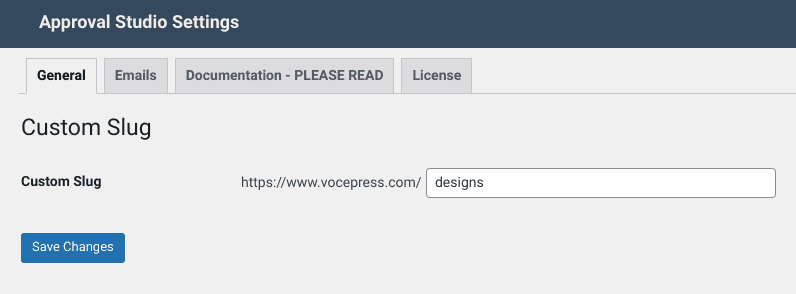
The Settings area of Approval Studio now allows for modification of the URL/slug and setting an alternative email name and address to be used specifically for the Approval Studio interactions along with the new documentation and license tabs.
What is Approval Studio?
If Approval Studio is a new tool for you then you are in for a treat. If you need a simple method of sending design proofs to clients and then soliciting feedback and interactive client/designer communication along with an approval signing system, you are in luck. Approval Studio allows for designs/images/screenshots to be loaded into the plugin and the ability to leave interactive feedback along with an approval signing system.
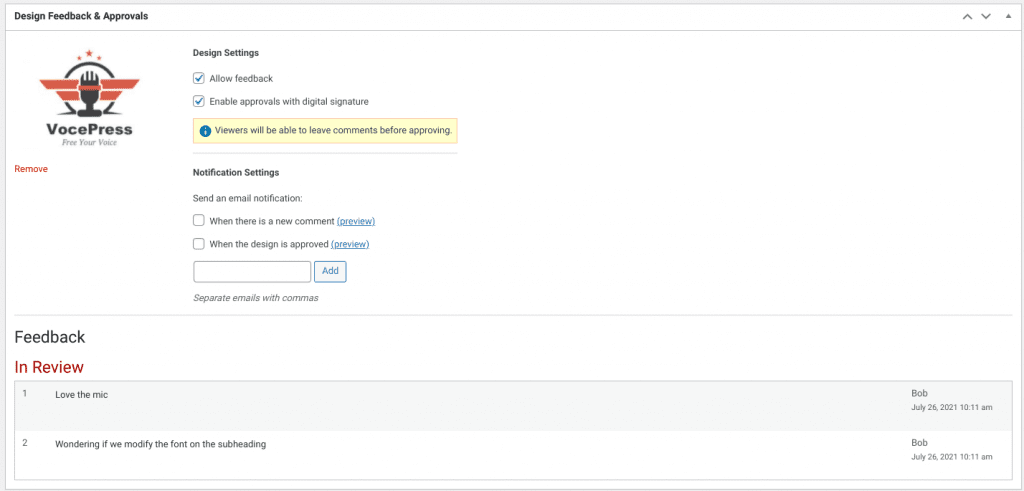
The design feedback and approval working board is sent to a client and any interested party so all can interact with the design. Once they click on an area of the design they want to respond or provide feedback, a modal window with name opens and logs the comment/feedback so that all parties involved in the process can see the feedback.
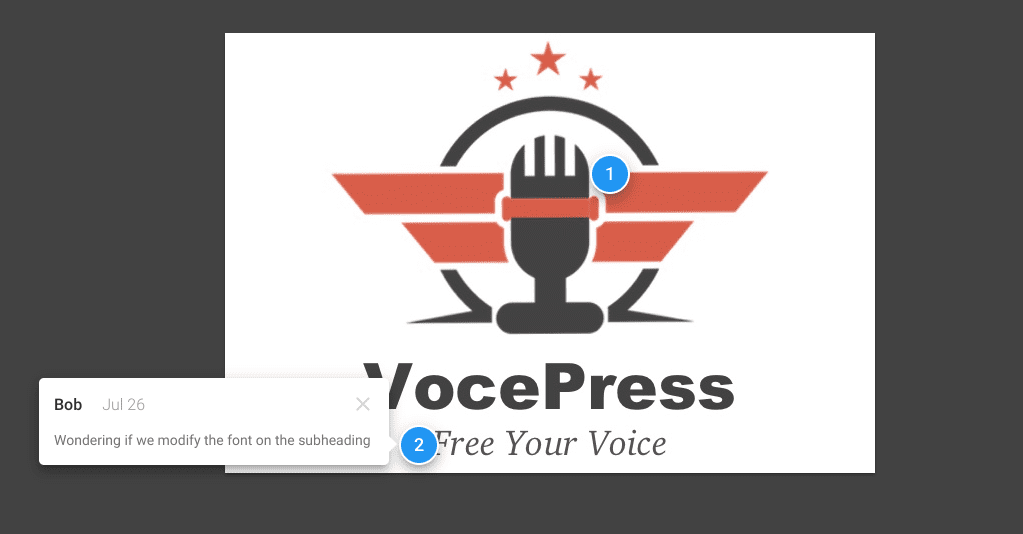
Once the client is ready to move forward in the project, they have the ability to digitally sign an approval form that logs the signature, date/time, and approval authorization.
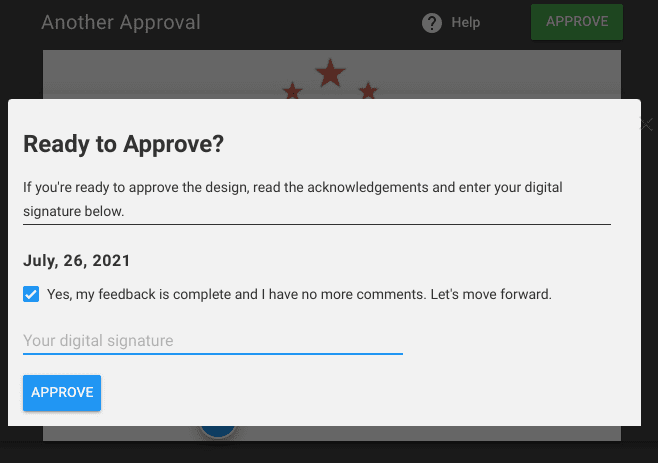
Approval Studio provides a simple solution that fits within any designer's workflow to garner direct feedback from the client and to get a real-time approval authorization that can be filed into the client account. Design -> Feedback -> Approval
How can you get Approval Studio?
Currently, Approval Studio (along with numerous other custom WordPress plugins and themes) are made available to members of the WPStudio Training Community. If you are interested in gaining access to Approval Studio along with hundreds of hours of past live training events, all future live training events, plugins like SEO Studio, Security Studio, Form Studio, VocePress, Code Studio, Loop Studio, and all the other benefits of membership... I encourage you to head over to the Join WPStudio Page.



